To add leads in the panel is to have a record of the leads in the system.
For adding leads you need to open enquiry module.
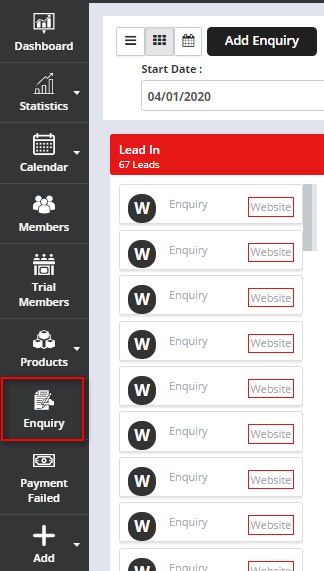
After that go to the Add Enquiry Option for adding the leads in the system.
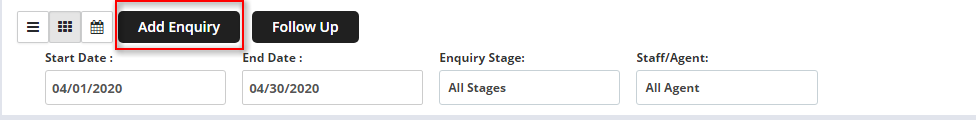
After that, a pop up will open to add the lead or enquiry.
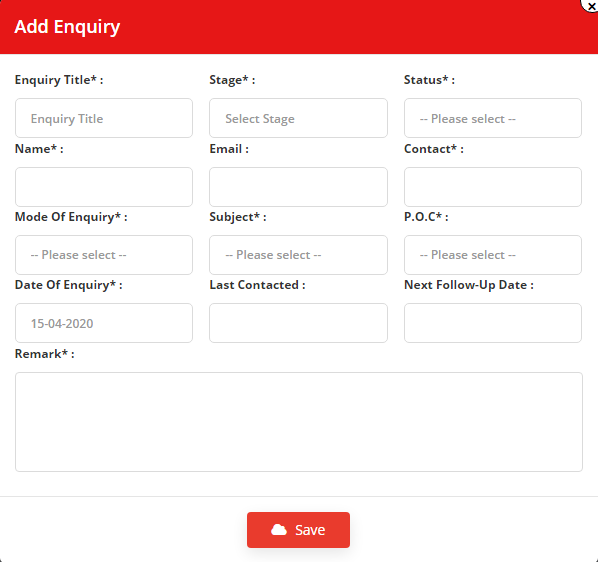
You can add enquiry title, stage, status, name, contact, ,mode of enquiry, date of enquiry, and save the details.