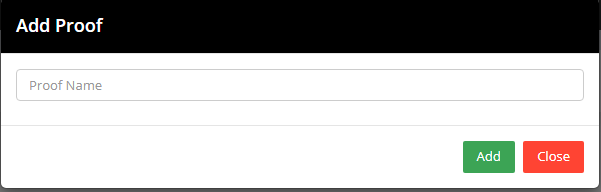Proofs in the system help customers/users to know what proofs they need to submit to the GYM while joining it and they are able to arrange and bring them.
So, here we are going to explain how you can add the proofs in the system.
To add proofs in the system, go to the add section and then select Proofs option to add it.
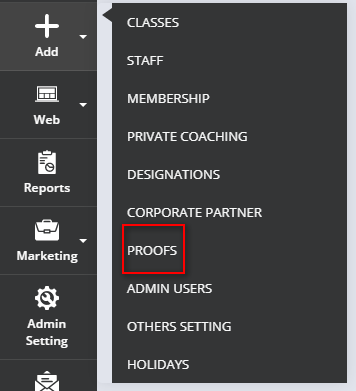
Now, to add Proofs in the panel select add proof option.
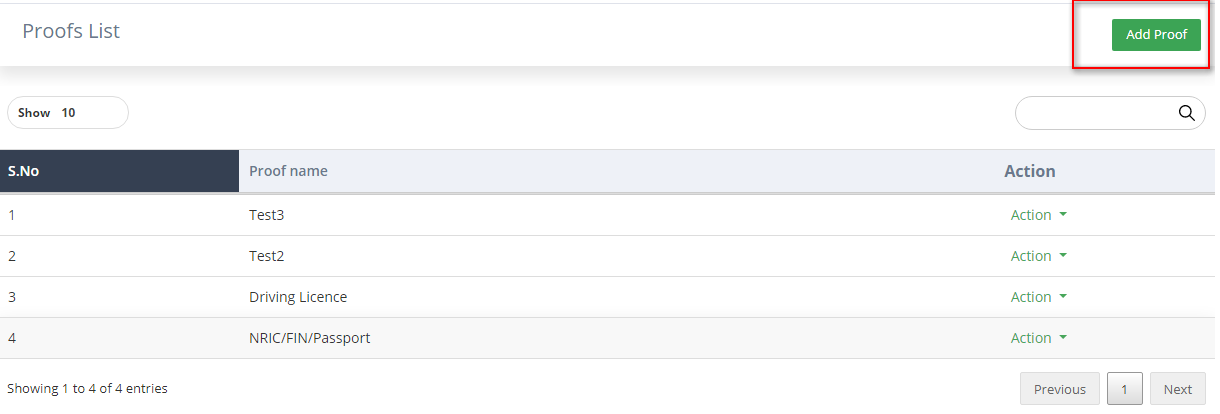
After clicking on it a pop up will open for adding the Proofs in the panel, then you can mention the proof name and add it.
You can check the proof list with the proof name and the action for editing or deleting it.