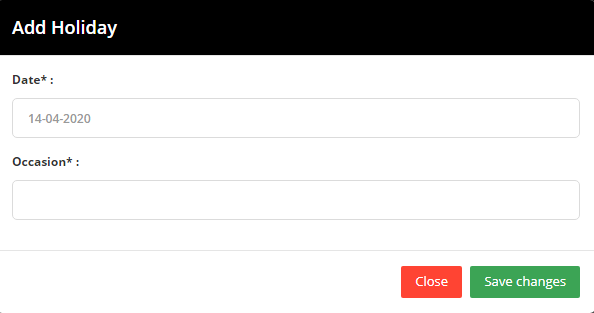Holidays in the system help customers/users to know when the GYM is having off so that they can manage schedule according to that.
So, here we are going to explain how you can add the holidays in the system.
To add holidays in the system, go to the add section and then select Holiday option to add holiday list.
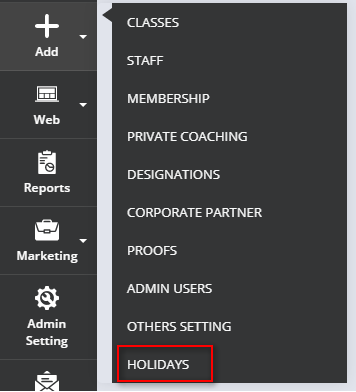
Now, to add holiday list in the panel select the year for which you need to add holiday list.
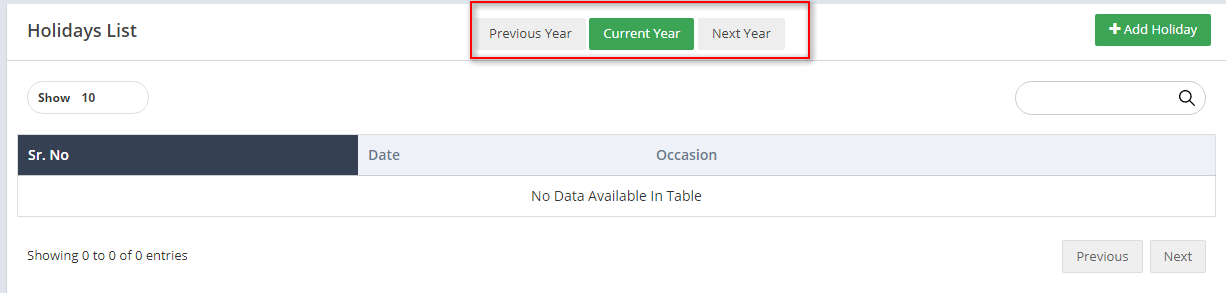
After that you can add holiday in the panel by selecting Add holiday option in the system.
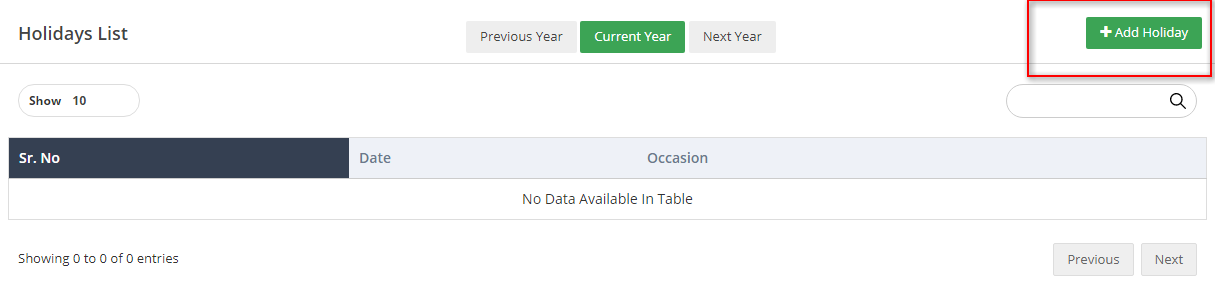
After clicking on it, a pop up will open for adding the holidays in the panel, then you can add the add date and occasion and save it.
After that it will show holiday list with date and occasion for the year which you select.